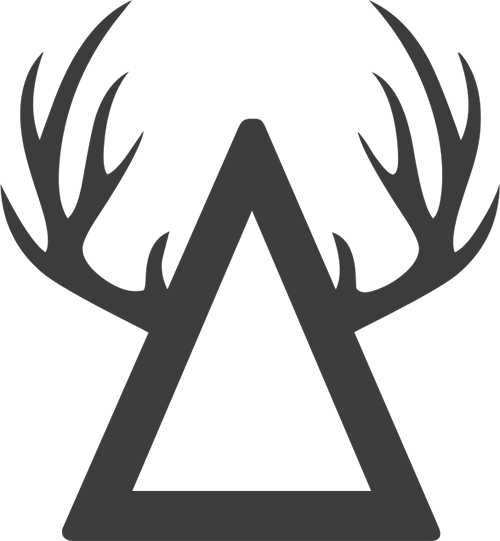Welcome to our tutorial on how to add a logo to a t-shirt in Photoshop! In this video, we will be walking you through the step-by-step process of adding a logo to a t-shirt in Photoshop. We will be starting with a blank t-shirt template and showing you how to import your logo into Photoshop, resize and position it on the t-shirt to get the perfect look.
We will be using a variety of tools in Photoshop to get the job done, including the move tool. We will also be demonstrating how to use displacement map and blending modes to create a seamless and professional-looking result.
Whether you are a beginner or an experienced Photoshop user, this tutorial is designed to be easy to follow and full of useful tips and tricks. By the end of this video, you will have the skills and knowledge needed to add a logo to a t-shirt in Photoshop with confidence and precision. So grab your t-shirt template and your logo, and let’s get started!
First, open up Photoshop and create a new file. Make sure to choose the correct dimensions for your t-shirt template. You can either create your own t-shirt template or use a pre-made one found online. Mostly, I use Freepik.
Next, import your logo onto the canvas. You can do this by going to File then Import then Place Embedded or by simply dragging and dropping the image onto the canvas.
Once the logo is on the canvas, you will want to resize it to fit the desired area on the t-shirt. To do this, go to Edit then Free Transform or press Ctrl + T. Then, hold down the Shift key while dragging the corners of the logo to resize it proportionally.
After the logo is resized, you will want to add a layer mask to the logo layer. This will allow you to hide certain parts of the logo if needed. To do this, click on the logo layer and go to Layer then Layer Mask then Reveal All.
Now it’s time to add the logo to the t-shirt. To do this, simply drag the logo layer onto the t-shirt layer. Make sure to line up the logo with the desired location on the t-shirt.
If you want to adjust the colors or transparency of the logo, you can do so by using the Layer Styles menu found in the Layers panel. Displace filter allows you to wrap one image around another one. You will need to create a Displacement map – a grayscale version of an image saved as a Photoshop file. The Displace filter then uses the displacement map essentially as an applied texture.
Blending modes control how one layer of a project interacts with the layers under it. Learn how to use them to achieve the right blend of color and light.
And that’s it! With just a few simple steps, you can easily add a logo to a t-shirt in Photoshop. Thanks for watching, and be sure to check out our other tutorials for more Photoshop tips and tricks.
Download:
People also ask
How do I put my logo on a shirt?
You can print your logo onto a specialist paper called transfer paper. This can be done using a standard inkjet printer as all the magic happens in the paper. Once you have your logo printed onto the transfer paper, you simply iron it on to the fabric.
What is it called when you put a logo on a shirt?
Large logos are usually done with Screen Printing – as this is more economical than embroidery. But sometimes embroidery is still worth doing, even if it costs a bit more. Embroidery generally outlasts the garment, is raised and three dimensional and makes the logo “pop”!
How do you imprint something on a shirt?
Grab t-shirt transfer paper, scissors, a pillowcase, a clothing iron, and a t-shirt. Place the pillowcase flat on a hard surface, laying your tee on top. Print your design on transfer paper, press it to your tee, and iron over the message for ~1 min, or as long as your paper’s instructions suggest.
How do I attach my logo to a picture?
Watermarkly is a simple, fast, and free way to add a logo to your photo. To do that, you need to import a photo from your computer, Google Drive or Dropbox, and drag your logo onto it. You can crop the logo and customize the transparency level. If you choose to add a text, you can edit its color and font.
How do you put graphic design on a shirt?
There is definitely more than one way to add a design to a shirt. Screen printing, inkjet iron-on transfers, direct-to-garment printing and vinyl graphics are all solid options. Let’s face it–you could even customize shirts using fabric paint or markers. It’s up to you to decide which method is right for you.
Is Photoshop good for t-shirt designing?
If the t-shirt design is photo based – then Photoshop will definitely be the best choice of software. If the t-shirt design consists of a logo or text based graphic – Illustrator will be the most straightforward choice.
Can I put a brand logo on a shirt?
In fact, copyright and trademark violations can in some cases lead to criminal charges. Selling shirts with copyrighted images isn’t impossible, but you should never use someone else’s logos on your T-shirts or other clothing without their explicit permission.
What is a heat transfer logo?
A heat transfer logo is a custom design that is transferred directly onto a piece of fabric. This is the same thing as heat transfer printing, but it’s specifically focusing on a logo over an entire design that some shirts can have.
What is an imprinted logo?
An imprint is another way to talk about the design or logo printed on your promotional items. The imprint area can’t be changed on the product. Your logo or design will look different on fabric than it will on ceramic, wood, glass, plastic, or metal.
Can you iron over a logo?
Well the simple answer is yes, you can iron an embroidered logo. In fact, we recommend it in many cases. There are a few important tips to remember when ironing over an embroidered logo on a shirt.
How do I put SVG on a shirt?
To use SVG files as iron-on designs, you will need to cut your design out of heat transfer vinyl and then adhere the vinyl to the clothing per the directions on the vinyl. You can use an iron or a Cricut Easy Press to adhere the vinyl to the clothing.
Can you use a PNG for a shirt?
Not only that, but PNG images are often larger and higher quality than JPEGs. So, if you want your custom T-shirts to look sharp and professional, a PNG is the way to go. JPEG images have a background.
What is Photoshop not good for?
Photoshop is not a good choice when creating logos. Everything in Photoshop is just a series of pixels, so if you’re scaling something up or down, it can lose its quality very quickly.
What program is best for t-shirt design?
Five Best T-Shirt Design Software To Use in 2022
- Adobe Photoshop. A close relative of Adobe Illustrator is Adobe Photoshop, which is more versatile than Illustrator.
- Adobe Illustrator. Most of the pros will choose Adobe Illustrator as their favourite designing software.
- GraffixPro Studio.
- InkScape.
- CorelDraw.
Can I put my logo on clothes?
You can print logos on apparel in a few different ways, including embroidery, screen printing, or transfer: Embroidery is a technique that involves a stitching machine. The image of the logo is uploaded to the software, and the machine stitches the logo on any surface.
How do you increase the clarity of a logo?
Actually, there is only one good solution: having a vector file made of your logo. By creating a new vectorized version of your logo you will always have the perfect quality for any format. You can make the resolution of your logo as high as you like.
What is overlaying in Photoshop?
An overlay is an image that is added to your photo as an extra layer. Photoshop Overlays can create an extra dimension or add texture to your photos. Decades ago, when Photoshop didn’t exist, photographers tried to add similar effects. They overexposed images and scratched negatives with pins or other rough materials.